First of all you need to create a Column or a row and in that column call the function as AlertBox then the below code will work,
class AlertBox extends StatelessWidget {
const AlertBox({Key? key}) : super(key: key);
@override
Widget build(BuildContext context) {
return Container(
height: 80.0,
width: 150.0,
child: RaisedButton(
color: Colors.deepOrange,
child: Text(
"Subscribe",
style: TextStyle(
color: Colors.white,
fontSize: 20.0,
fontFamily: 'Raleway',
),
),
elevation: 6.0,
onPressed: () {
Showtext(context);
},
),
);
}
void Showtext(BuildContext context) {
var alertDialog = AlertDialog(
title: Text("freecodeit"),
content: Text("Subscribed Sucessfully"),
);
showDialog(
context: context,
builder: (BuildContext context) {
return alertDialog;
});
}
}
Flutter Raised and Alert Dialogue
Sushil Gajurel
November 19, 2021
Popular Posts

How to Activate windows 10 || Activation Code for all products
September 26, 2021

INPUT/OUTPUT INTERFACES
July 10, 2021
Subscribe Us
Categories
Tags
- C Programming
- Computer Architecture
- computer_graphics
- csit
- Data Sctucture
- Data Structure And Algorithms
- dbms
- Digital Logic
- Discrete Structure
- Entrance
- First Semester
- Flutter
- fourth semester
- iit
- internet_speed
- Lab Assignment
- Math I
- mathii
- microprocessor
- Numerical Method
- old question bank
- oops
- Physics
- project in c
- Second Semester
- stat
- Statistics II
- Tech News
- Third Semester
- udemy course
- windows
Search This Blog
Created By Blogger Theme


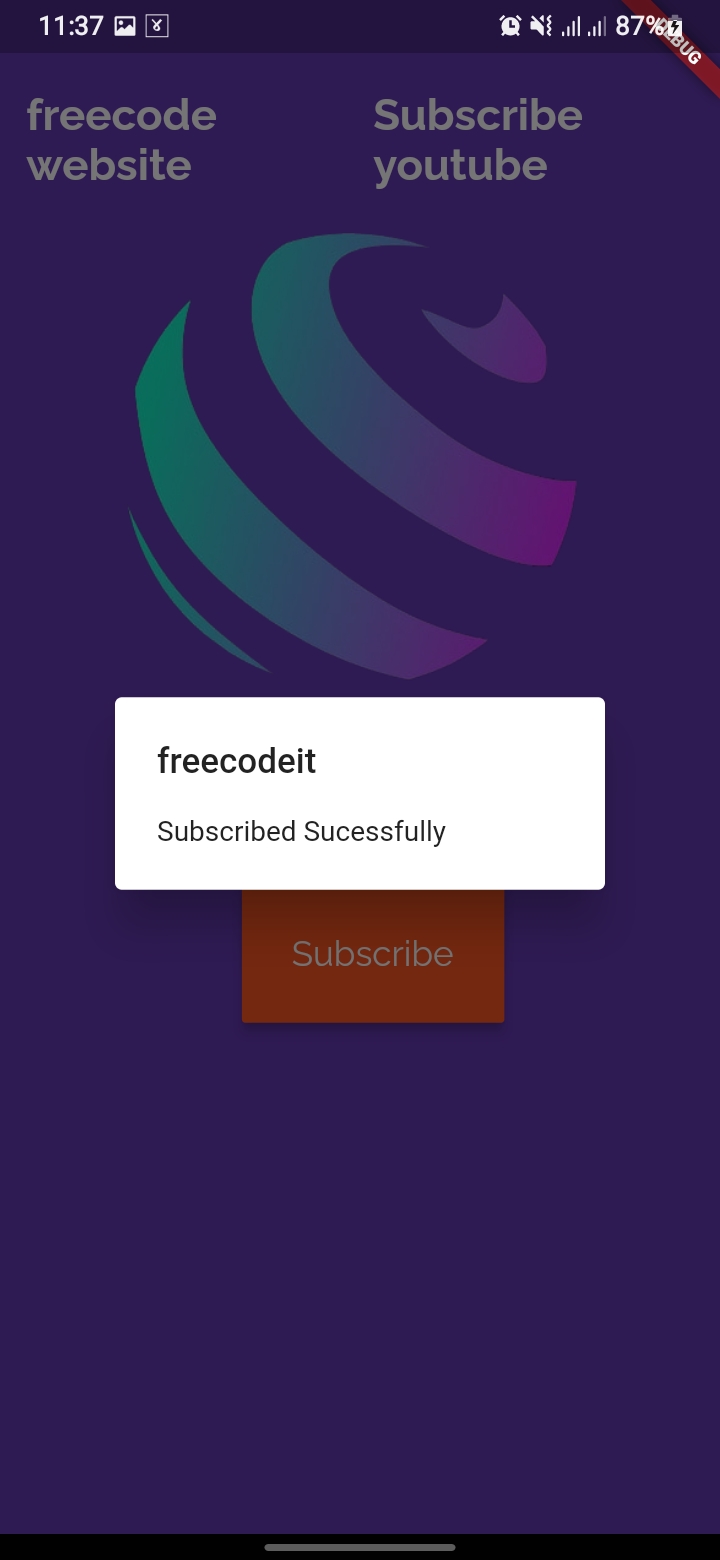
0 Comments